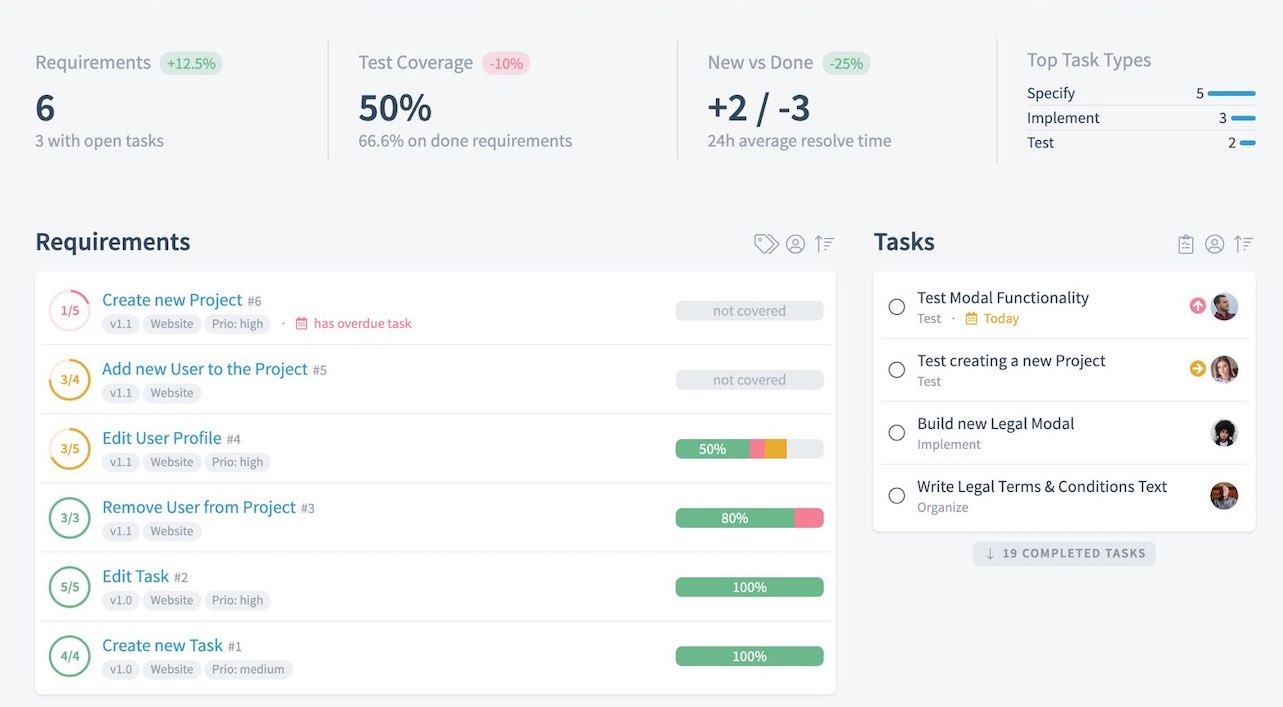Take a Product Tour to Learn How DrivT Can
Help you to Improve Your Testing
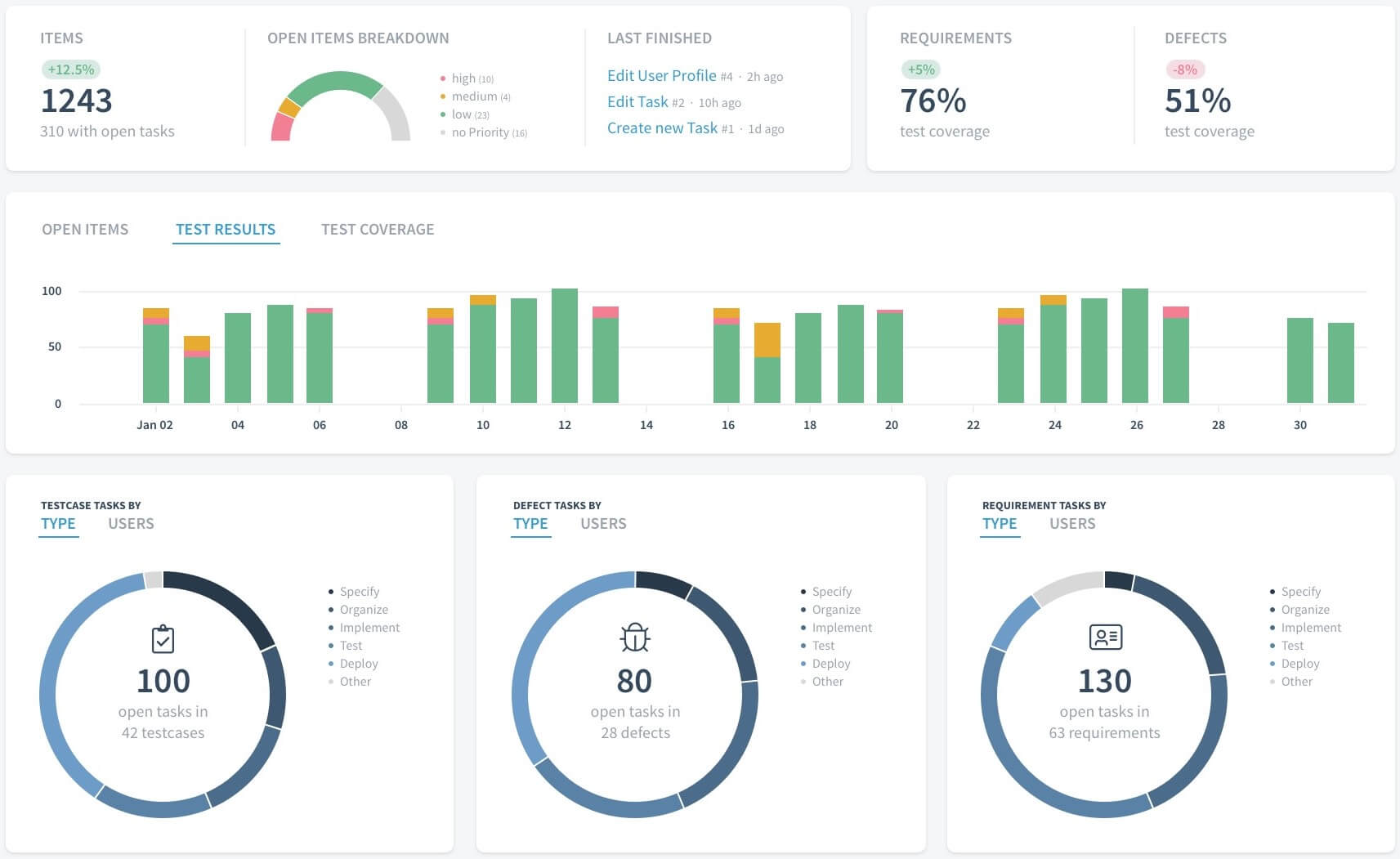
DrivT is a web-based test management system for test teams. It helps quickly arrange testing processes, improve software quality, and cut down development costs. The system manages key elements of the testing process and other associated tasks.
DrivT has a clean interface and smart education technique and supports collaboration between the team members. That provides a system with transparency and allows evaluating project progress and assessing possible risks.
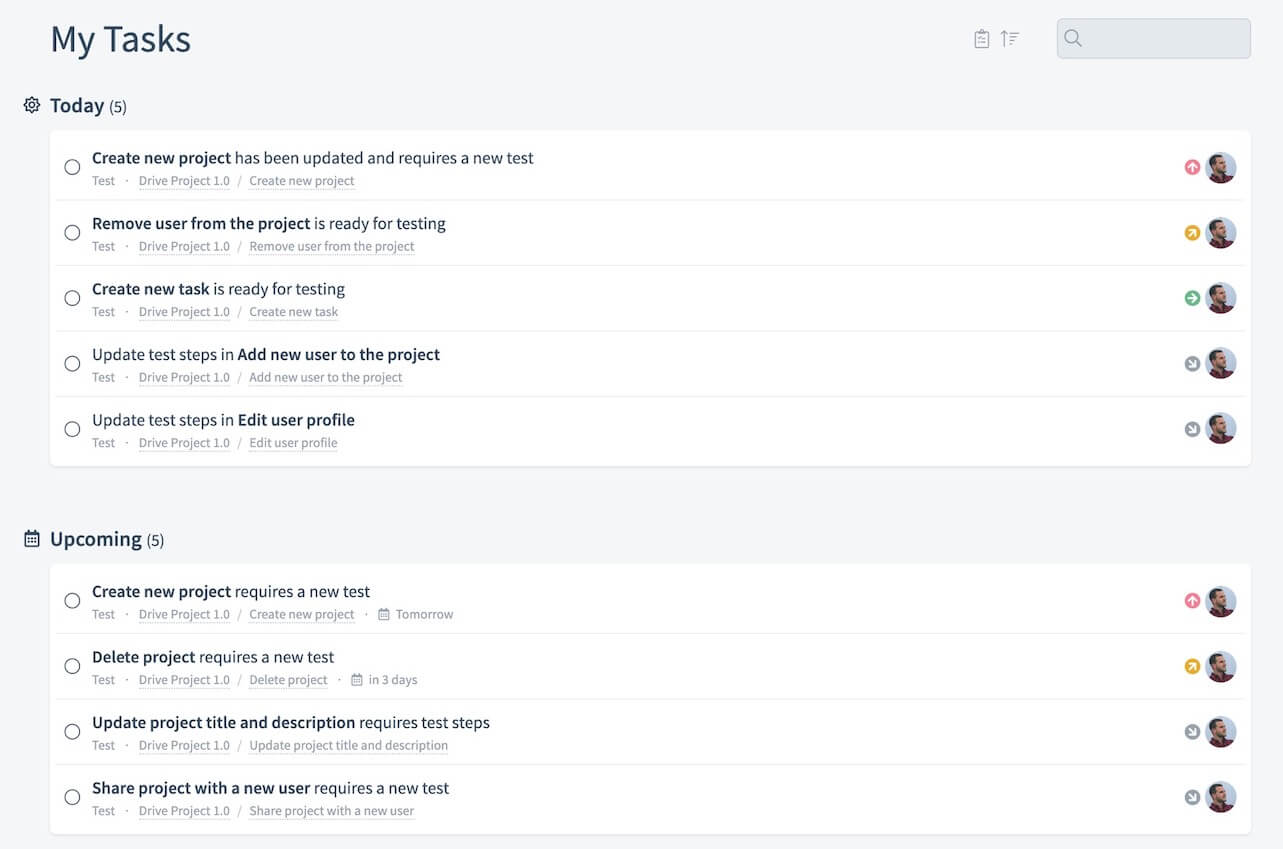
To maximize the value that DrivT brings into your project, we have created elements that will make your experience with the system even better. Thus, DrivT includes the following components:
Intuitive tags
Our system has intuitive tags that allow you to manage test cases easier. You can find the necessary test case by choosing an appropriate tag.
Dependencies
Dependencies in DrivT make your testing process more efficient and transparent. As dependencies, you can pin a link to a specific requirement or defect.
Tasks
The system allows creating tasks and assigning them to any team member.
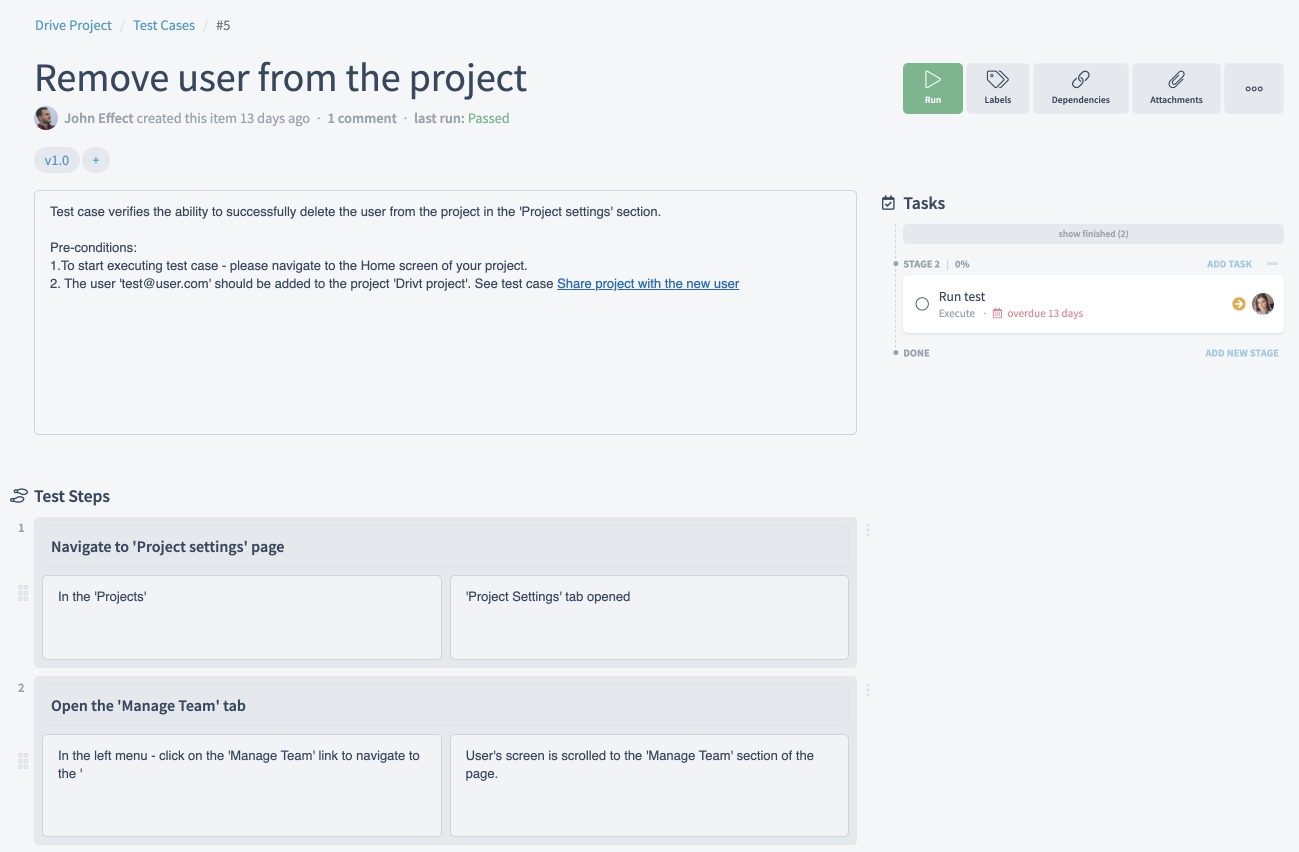
DrivT consists of several key sections represented in the interface:
Requirements
Here system provides the whole number of requirements and the number of requirements with open tasks. Also, DrivT shows the percentage of covered tests and the percentage of covered tests on done requirements. The system indicates the number of new and done requirements and the average resolve time as well. The section also involves the top task types the team is working on and lists of tasks and people who are assigned to complete them.
Test Cases
Here DrivT shows the whole number of test cases and the number of test cases with open tasks. Besides, the system provides the number of test executions and their success rate in percentage, and the same data regarding recent test executions. DrivT also determines the top task types the team is working on and lists of active test cases and even the last changes made.
Test Steps
In this section, DrivT provides a detailed description that will guide a test run. The system also includes a table that shows previous test executions, their dates, runners, and status.
Test Run
Here system shows defined test steps. Test steps describe the execution steps and expected results that are documented against each one of those steps. Each step is marked pass or fail based on the comparison result between the expected and actual outcome.
Overview
In this section, DrivT contains some critical components that represent the project’s progress. Here the system indicates the whole number of tickets and the number of tickets with open tasks. DrivT also provides an open ticket breakdown and shows the last finished tasks and the average percentage of test coverage in the last 30 days. Finally, DrivT mentions the number of test executions and requirement, test case, and defect tasks in the last 30 days.
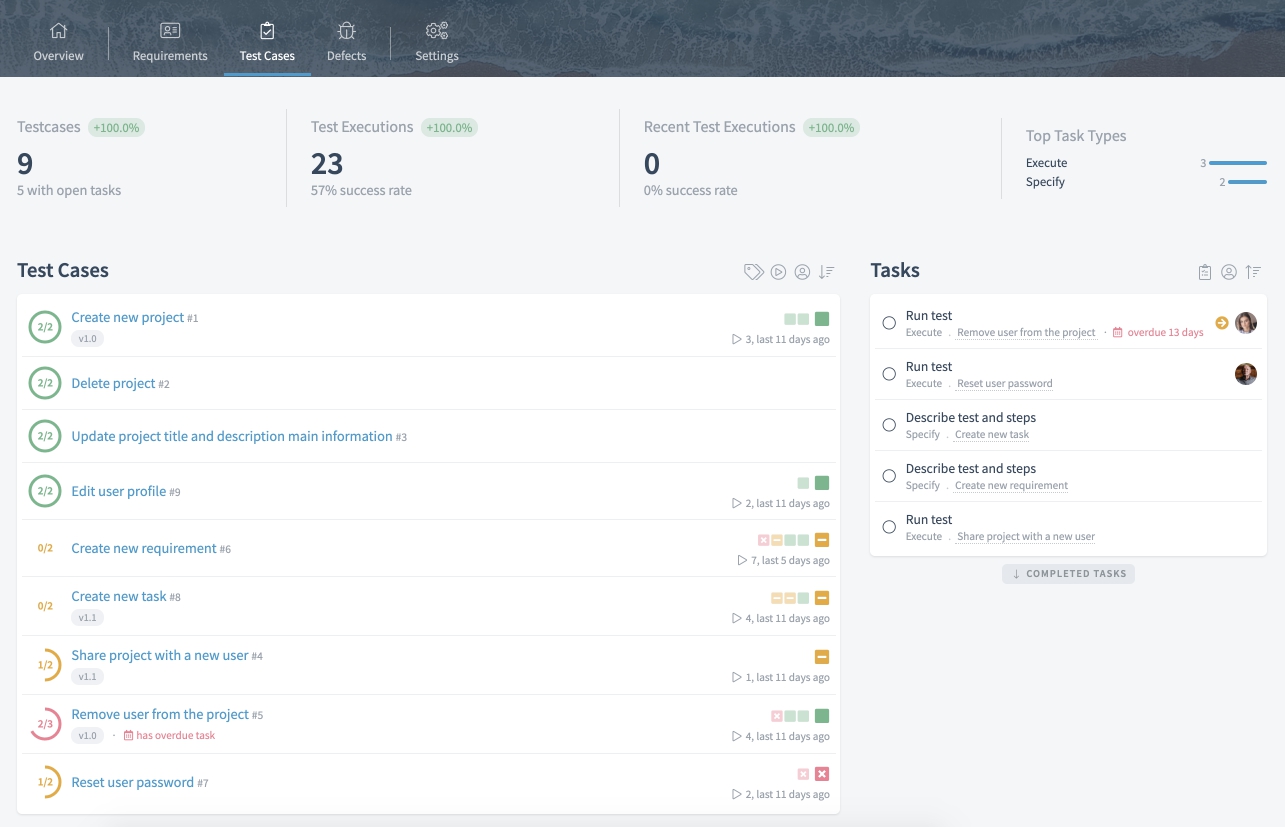
An effective testing process in DrivT requires a few steps to complete:
Create Requirements
Here you should create and collect all project requirements and describe the way your system should work. You can find the needed requirements by using a filter.
Create Test Cases
Here you should create test cases depending on requirements. You can find the needed test cases by using a filter. For your convenience, we provide the test case status with colors: green (a test case is completed) and yellow (a test case is in progress).
Create Dependencies
You can see dependencies in sections: Requirements, Test Cases, Defects. We recommend using labels or putting dependencies to make your work in DrivT more efficient and transparent.
Define Test Steps
Here you should create a detailed description to follow while conducting a test run. Besides, you can find a Test Execution table to learn about previous test executions, their dates, runners, or status.
Start a Test Run
After checking defined test steps, test manager can makes testing, marks successful tasks, and determines defects. There can be one of the three different statuses for each test:
- success (a test is marked as success when a tester could verify the test steps and all expected results);
- failed (a test is marked as failed when one of the defined test steps led to an error or when the expected results differ from the actual test results);
- blocked (a test is marked as blocked when it cannot run currently due to the external dependency).
Bug fixing
Here you must fix all bugs before completing a test.
Overview
Here you can analyze particular metrics and infographics to manage a testing process more efficiently and make decisions for improving the quality of software. Besides making it easier to execute test cases and get test results, the overview allows all team members to track the project’s progress.
All Functionality in Freemium
Everything you need to effectively organize your testing process
Easy to Use
Carefully designed interface elements make the system easy to use
Any Workflow
Suitable for any team, whether you are using agile or any other approach
Software testing requires a lot of planning and organization. To comprehensively know the progress of your testing use DrivT and get extensive results
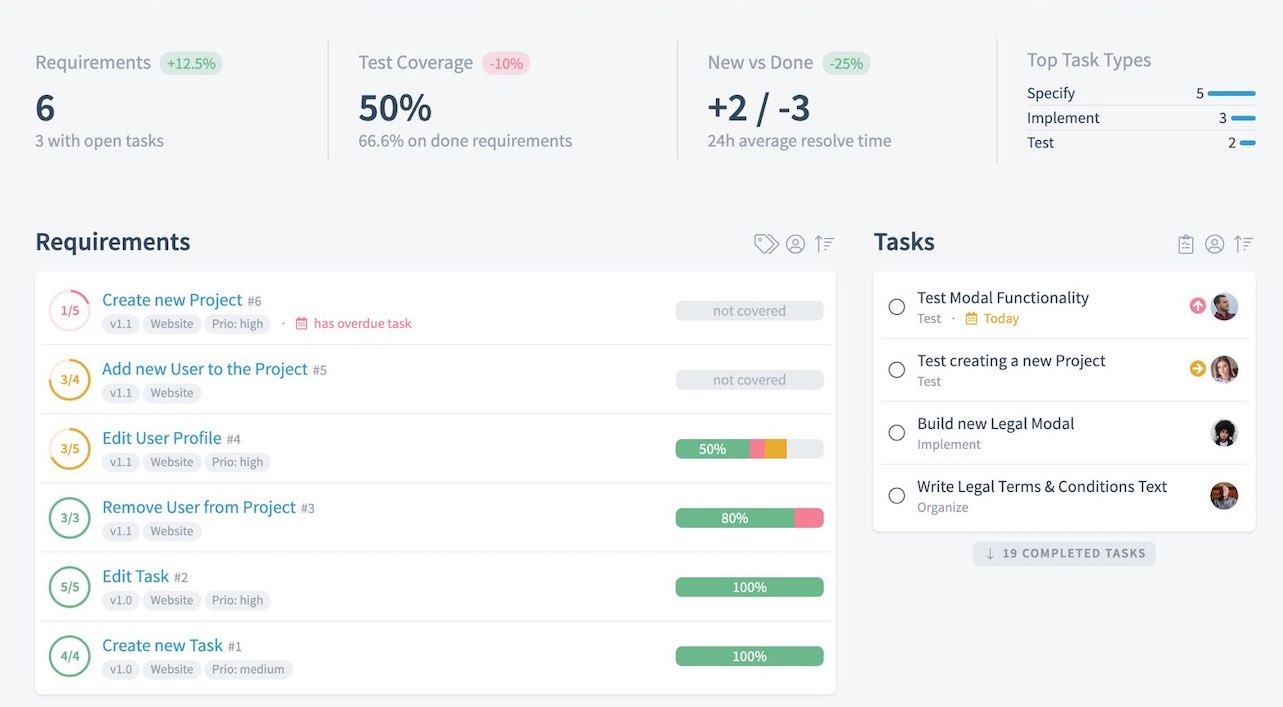
DrivT is the system to increase the
efficiency of testing processes
DrivT is a product of the andagon group. You benefit from over 18 years of IT know-how, andagon is the number one for IT quality assurance. Our creative minds work with energy and team spirit. Motivation for our products is our daily fuel!