Are you a QA lead or an engineer who is sick of routine testing and lack of proper case management? Tracking tasks while inputting the bugs into the outdated test management tools or doing it all in the Google Sheets is tiring. The help is here. Let’s take a close look at the top software management & automation testing tools to improve your QA performance, optimize the testing process and make your work life easy.
Software testing management tools
The considerable majority of modern tools now are pretty easy to learn: software engineering ones are not an exception. Unfortunately, there is no single tool to make all the testing processes a blessing. But with a smart mix of management and testing services, the QA engineers can get through this maze. Here is the list of these instruments to optimize the testing process and make it easy to manage.
DrivT
The newbie on the software testing tools market. The guys combined German quality with the clean interface inventing an all-in-one test management solution. The need for optimizing testers’ manual work and tracking the team’s workload can encourage you to try DrivT.
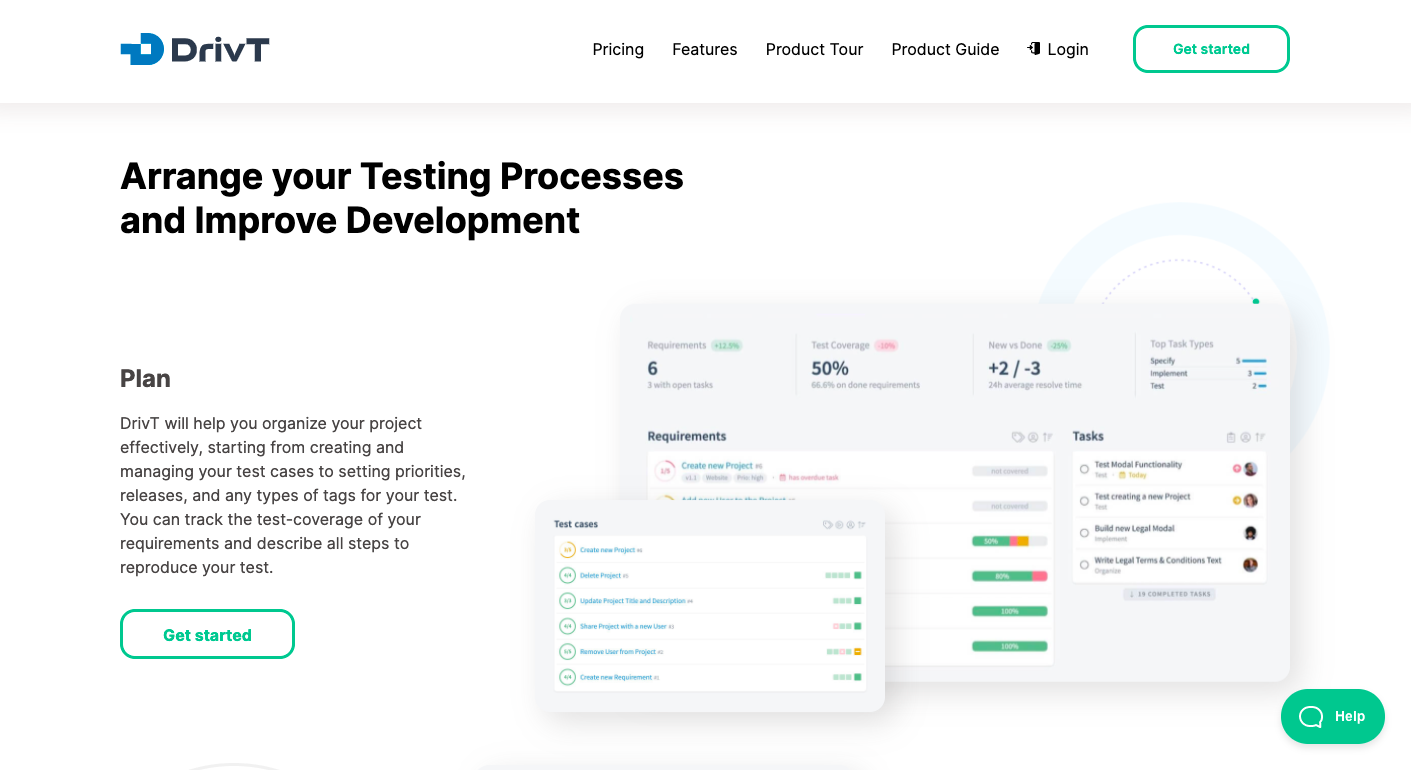
Test optimization in the early stages of development is crucial: choosing DrivT is a pretty excellent alternative to the mature testing tools. DrivT offers a free plan that allows managing 1 project and adding as many people as you want. The tool charges per project, not per user, which means that it doesn’t matter if you have fifty people or two on your team. Unlike IBM Rational Functional Tester, DrivT is a reasonable solution for small and medium-sized teams. Let’s take a deeper look into the hacks on improving performance with DrivT.
|
|
|
|
|
|
|
|
What: test management solution for quality assurance
For who: independent QA, QA team leads, small teams of QA engineers
How much: free plan (you are charged per project in the paid plan)
Advantages: pretty complete package of prominent features in the free plan
Disadvantages: newbie, so there are not many reviews online for such software testing tools
What do professionals think of DrivT?
“We are a small team of developers and test the software ourselves, so it was important for us to find reasonable solutions. DrivT is nice for managing tests’ effectiveness of my comrades and me!”
Nick, Lead software engineer
Qase
The tool is another test management tool for QA. Qase has clear logic and quite an understandable UI. Test automation is easy and native with it. Another basic feature of this automated testing tool is storing the data right inside of it. You can try testing with Qase as REST API, and the testing results can be synchronized in seconds.
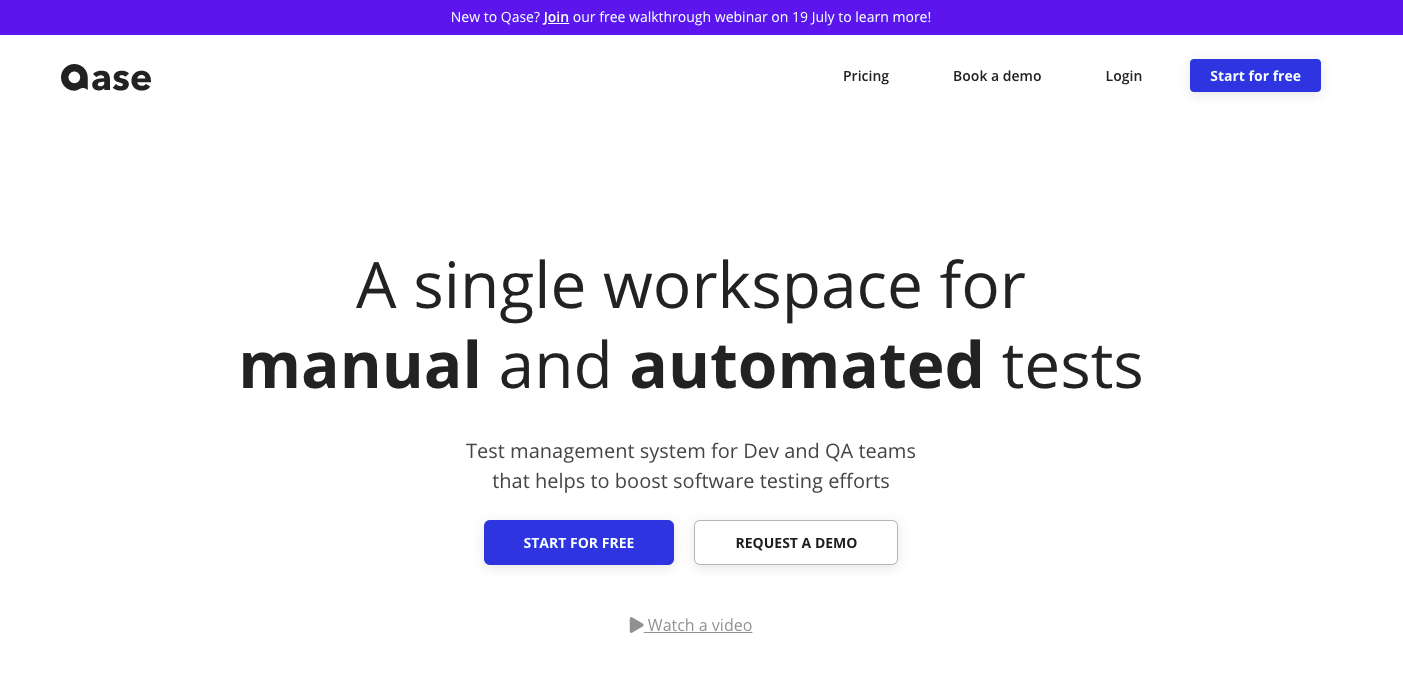
The cross-browser feature allows QA engineers and team leads to perform the functional and integrated testing faster and cheaper. Native workflow is what all the testers look for in the testing tool, and you can find it here.
|
|
|
|
|
|
|
|
What: test management solution for quality assurance
For who: small and medium-sized QA teams
How much: free plan (you have to pay if the team is up to 3 people)
Advantages: some credited teams work with Qase
Disadvantages: you pay for a number of users & if your team is more than 3 people, it gets pricy
What do professionals think of Qase?
“Good work with a team of developers is crucial for me, and Qase helps us work in sync without any troubles.”
Lora, QA engineer
Testrail
Testrail takes its deserved place among testing tools that helps QA teams and developers work in sync. Enterprises usually use Testrail because of its vast functionality. The minus of Testrails is its outdated UI, so small and medium teams are least likely to fall in love with it. Luckily, the functionality is vast enough.
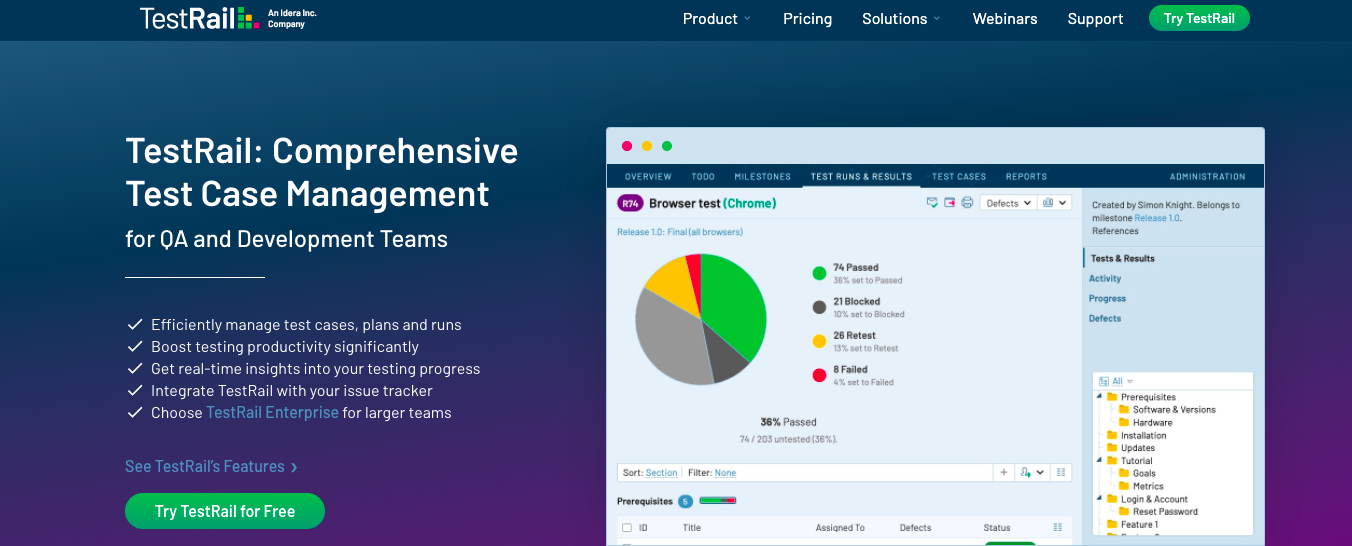
Testrail allows making test plans that can be built according to either the agile scenario or the more traditional approach. The thing about testing with Testrail is that this tool is suitable for medium teams or big ones for two reasons: price and ecosystem. It is too heavily loaded for a start-up financially and functionally. You can pick DrivT as an alternative to Testrail overloaded functionality, though.
|
|
|
|
|
|
|
|
What: web and mobile test case management tool
For who: medium – enterprise
How much: from $34/ per user
Advantages: can be used with native servers within the testing process
Disadvantages: a pricey tool that doesn’t match the increasing demand of QA managers
What do professionals think of Testrail?
“Testrail is an amazing instrument for different kinds of automated testing cases. It is handy to connect our server to the software, so we can fully manage our data.”
Katherine, QA team lead
Kualitee
QA is a multi-layer task: plan, write test case, re-test, and Kualitee handles all of these well. Key features of Kualitee are user-friendly UI, understandable dashboards, and custom case management tools. Load testing is something to work on with this tool. There you can create default case descriptions, and there is no need to repeat web and mobile case bugs all the time.

|
|
|
|
|
|
|
|
What: cross-platform test management tool for teams & QA engineers
For who: small-medium
How much: starts from $15/per month
Advantages: user-friendly UI and great for cross browser testing
Disadvantages: basic software testing tool
What do professionals think of Kualitee?
“I’ve been looking for a testing solution to help me manage different projects within several teams. Kualitee works out great from this side, and I wish it were more affordable.”
Rajiv, QA engineer
Zephyr
People who work with Agile use Zephyr. It is an ecosystem that has three products for now: Squad, Scale, and Enterprise. The QA engineers can choose one or several products to work with. The good news is that they have a free trial version of the tool. Jira works perfectly with Zephyr, and with the cross-project reporting feature, you can be on top of the process.
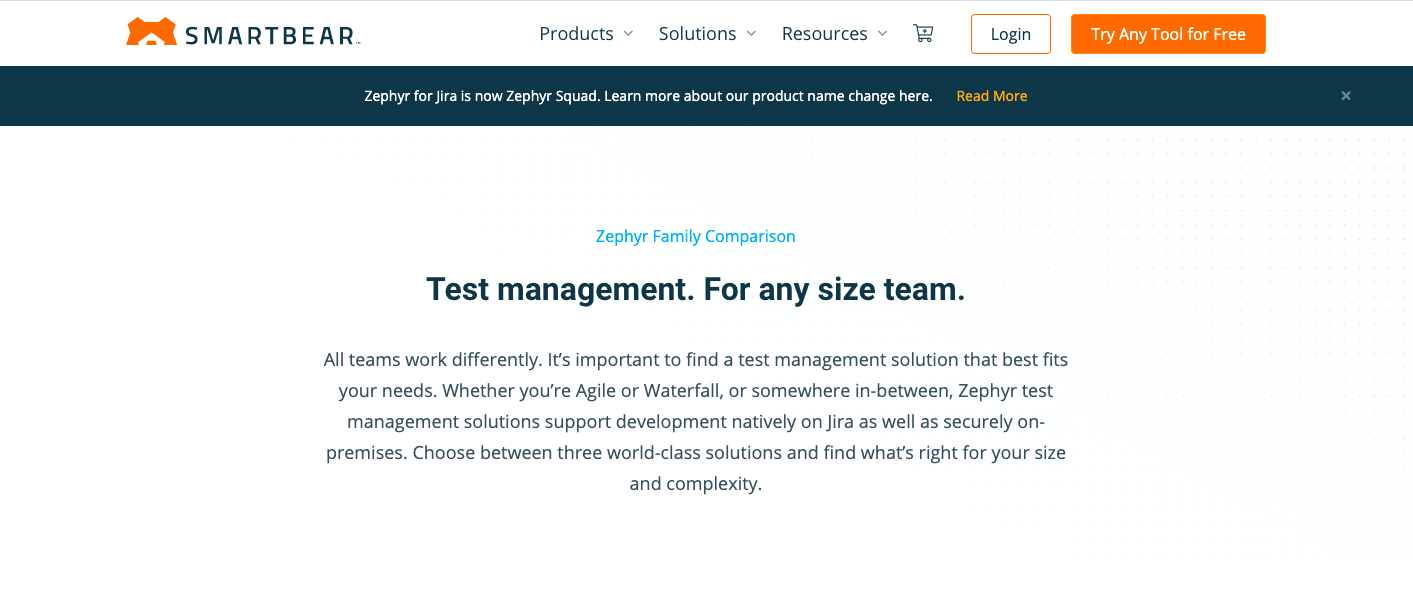
|
|
|
|
|
|
|
|
What: software development test management system
For who: medium-enterprises
How much: starts from $10/ per month
Advantages: easy to use and integrate
Disadvantages: users often complain about repeated errors while using the tool
What do professionals think of Zephyr?
“Pretty basic test management tool. But here, I can make the testing process faster.”
Helen, QA engineer
Practitest
Practitest is a comprehensive quality and test management tool. The tool supports manual and automated testing. Testers can manage test cases, structure data, and prepare plans for quality assurance testing here. Practitest makes it easier to work with data loads and test scripts and makes test automation a fruitful process.
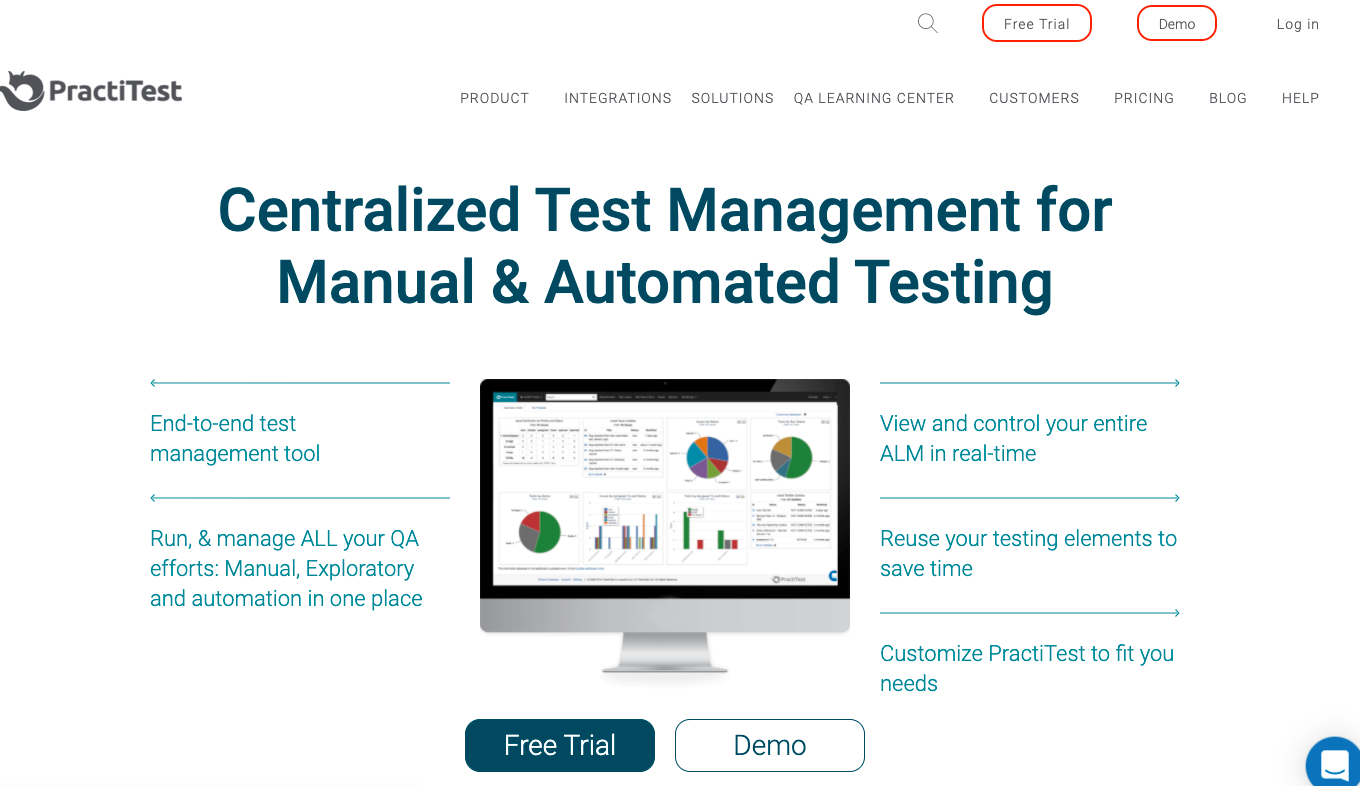
|
|
|
|
|
|
What: application testing solution
For who: small-medium teams
How much: starts from $39/per month
Advantages: discounts
Disadvantages: overloaded UI
What do professionals think of Practitest?
“I like that the tools have an understandable interface, unlike the other big tools for the enterprises. It works as expected and makes my work less frustrating with the day-to-day testing work.”
Xiao Yun, QA intern
Xqual
Test studio of Xqual is something to pay attention to. It is an automated testing tool that provides services for all level tests. The tool is quite old and lacks a friendly UI. Anyone can perform API testing within the ecosystem of Xqual: from the freshmen in QA to the senior engineer.
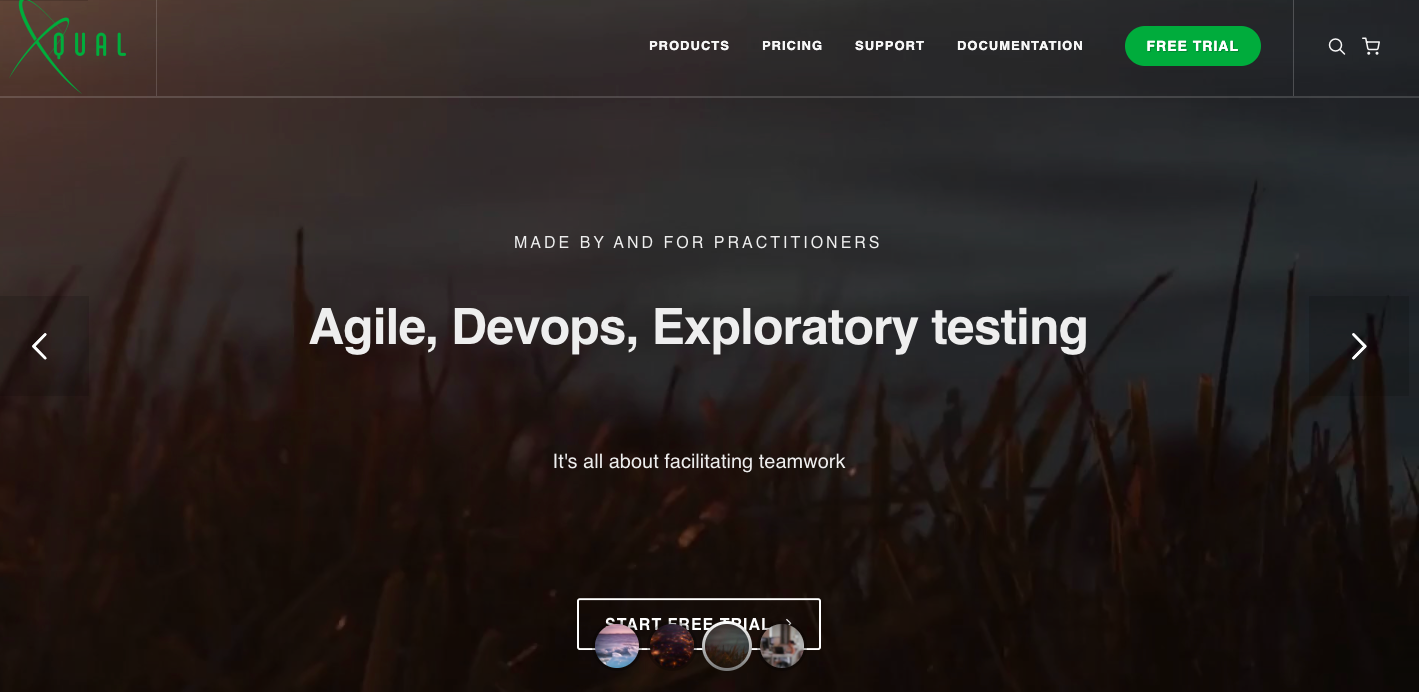
|
|
|
|
|
|
|
|
What: app life cycle management tool
For who: medium-enterprises
How much: free plan
Advantages: has many helpful testing features
Disadvantages: a pricey solution that suits enterprises mostly
What do professionals think of Xqual?
“Pretty buggy tool: Jira integration goes in one way, which means it doesn’t change the XStudio data.”
Mark, Software engineer
Software testing automation tools
Besides test management solutions there is software that helps to automate the testing process. Let’s take a look at the best software to automate the quality assurance process.
Cucumber
What can help to automate software testing? It’s Cucumber! The testing tool supports behavior-driven development (BBD), where the quality rises, and the costs fall. The automation testing tool of 2020 has to be user-friendly, but unfortunately, this solution lacks that. Try out Katalon studio if you are looking for alternatives.
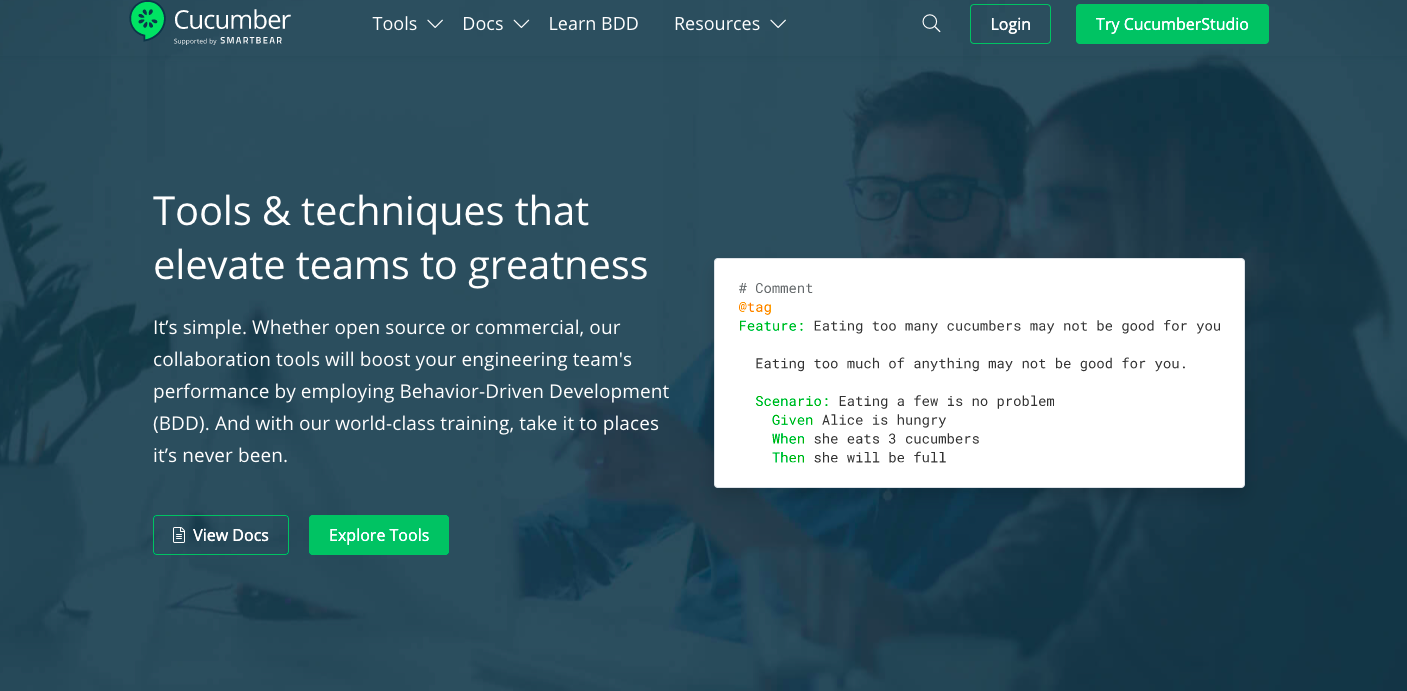
|
|
|
|
|
|
|
|
What: a testing framework for BBD & team collaboration
For who: medium – enterprise
How much: €19.12/ per month
Advantages: excellent for BBD and cross browser testing
Disadvantages: narrow list of testing tools available
What do professionals think of Cucumber?
“We had a big gap between the developers and QA team; the tool helped us to be on the same page with other teams thanks to the test automation and Cucumber.”
Hanz, QA testing lead
Selenium
Selenium, an old-school web application testing tool that takes its deserved place among the best testing tools. Since 2004 the service has been helping agile teams work perfectly together, enhancing the performance of QA engineers worldwide.
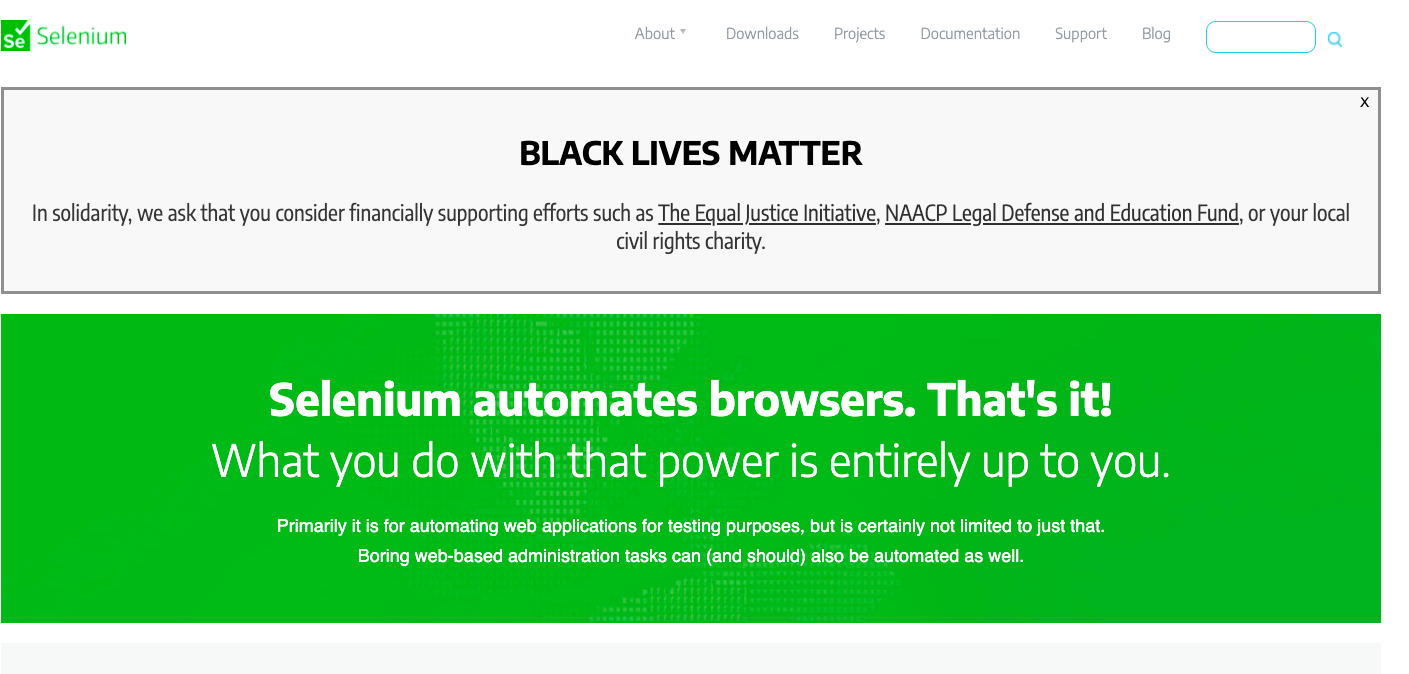
Selenium automates interface testing and makes the tedious process faster. It can save plenty of time for other fun work.
|
|
|
|
|
|
|
|
What: tool for web application testing
For who: small-medium teams
How much: free
Advantages: wide-known automated test tool
Disadvantages: poor usability and no up-to-date features
What do professionals think of Selenium?
“Selenium eases monotonous testing work. I am grateful for the number of languages that work within Selenium.”
Miklos, QA team lead
Qmerty
Qmerty is a reasonable solution for the teams who work with DevOps constructs by Agile. The tool has a test automation platform, test quality studio, and automation studio. It provides a smooth guide on onboarding a QA team to Qmerty. Cross browser testing is also available in the Qmerty tool. This test automation platform easily integrates with the most favorable Jira and gets you the best ROI with the help of modern features.
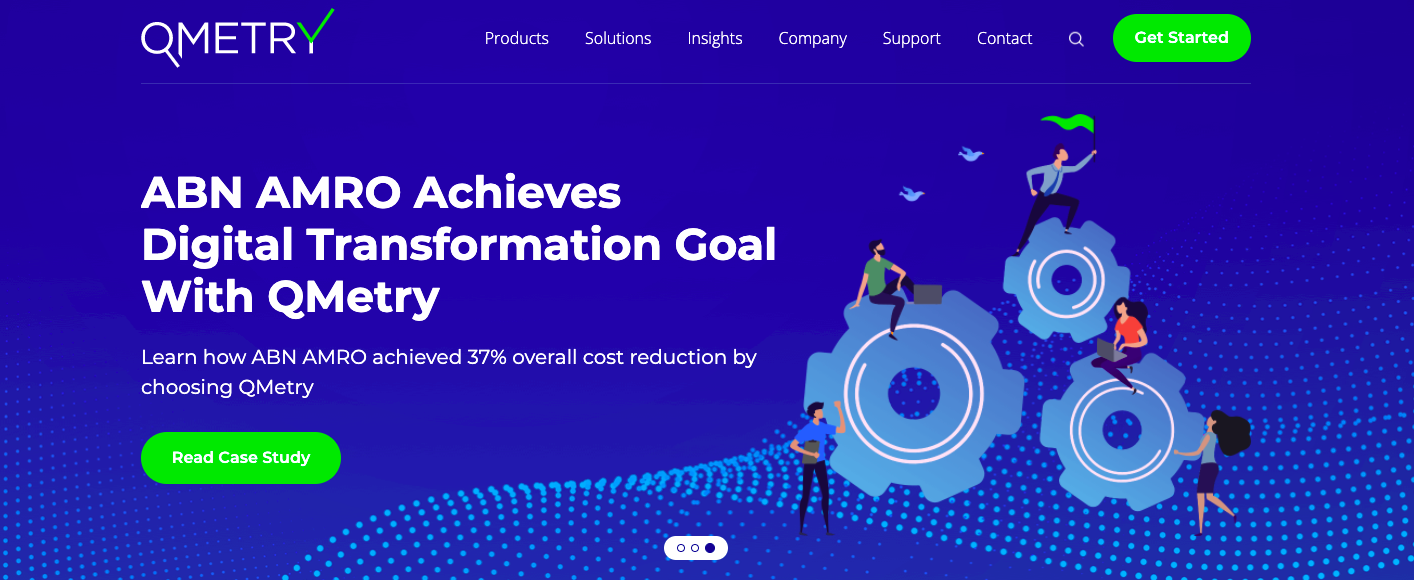
|
|
|
|
|
|
|
|
What: test management tool for agile teams
For who: small-medium teams
How much: starts from $25/ per month
Advantages: flexible TMS with many cool features
Disadvantages: newbies can get lost in the amount of the features & pricey solution
What do professionals think of Qmerty?
“The dashboard of the automation tool needs a lot of improvement. But, I like how it integrates with Jira. Just that, yeah.”
Chloe, QA team lead
A little bit more thoughts on testing tools
Choosing a free testing tool or license is your right, but picking up the most suitable one is your responsibility in front of your team or yourself. When preferring one instrument to another, think of:
- what features you might need;
- how long you have to use the tool;
- the budget you have for the tool.
And remember that there is no universal decision on the testing tool for anyone, so bump your head over the new challenges, testing tools and try to make a difference from all of it!
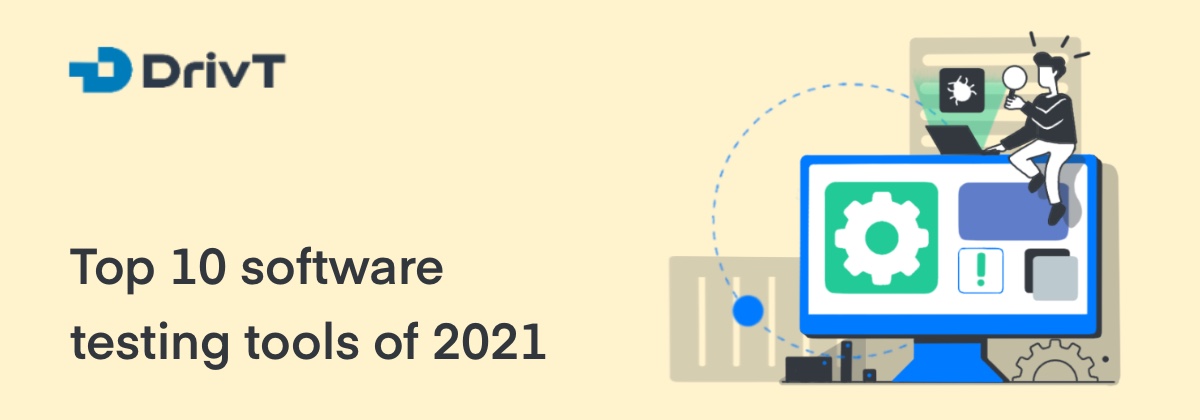





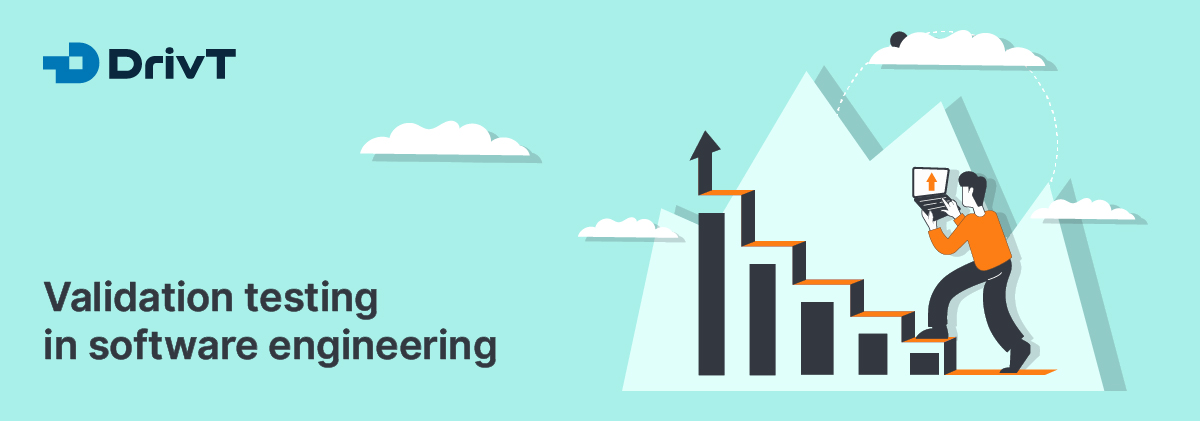

Be the first to leave your comment...